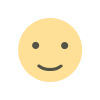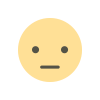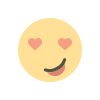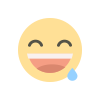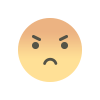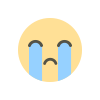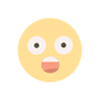Most Useful FREE SOFTWARE Everyone Should Know!
"Discover the top free software essentials in our comprehensive guide, featuring over 50 must-have programs for Windows, Mac, and Linux. From Audacity's professional audio editing to Bitdefender's robust antivirus protection, this article covers a wide range of free, open-source tools. Learn about system optimizers like Bleachbit, creative software like Blender, secure browsers like Brave, and much more. Perfect for beginners and pros, this collection is your go-to resource for the best free software available."

Most Useful FREE SOFTWARE Everyone Should Know!
This compilation of the most useful free software is a collection of over 50 programs available for Windows, Mac, and Linux. Audacity is a well-known, free, and open-source audio editor and recorder that is used by professionals and beginners. It features multi-track mixing with sample rates up to 96 kilohertz and 32 bits per sample, and plugins can be added to enhance its functionality.
For Windows users, the built-in Windows Defender virus and threat protection should be enough, but Bitdefender antivirus is the best free solution for both Windows and Mac OS. It includes real-time threat protection, is light on system resources, and protects your PC from viruses and malware.
Warden is a password manager that is free for personal use and allows you to keep your passwords and sensitive information private. It's private, open-source, and fully encrypted. BitWarden's cloud syncing feature makes it easy to access your passwords on any device.
Bleachbit is an open-source cleaner that helps free up disc space and optimise your system. It deletes cookies, logs, temporary files, cache, and internet history and cleans dozens of programs, including Google Chrome, Firefox, Skype, VLC, Media Player, and more. It's best practice to back up your system before running Bleach Bit or any other system cleaner.
Blender is an open-source graphics toolset that has been used to create animated films, 3D-printed models, visual effects, video games, and more. It includes a built-in video editor and has a high learning curve for beginners.
Brave is a free, open-source web browser based on Chrome that blocks website trackers, advertising-related tracking scripts, and resources using various filters, including those from the ublock origin project. The tor function prevents sites from knowing your IP address and allows you to browse the net with the protections of the tor network.
To modify the dashboard, select Customise in the lower right corner to the right of the tab named customise. In the left pane, select shields in the settings to block ads, tracker scripts, cookies, and Google Login buttons on third-party sites or embedded posts from Facebook, Twitter, and LinkedIn.
CPUZ is a system profiling and monitoring program that detects various hardware components on your computer, including the CPU, GPU, motherboard, chipset, RAM, and more. It offers tabs for CPU main board memory, serial presence, detection, and benchmarking. The program also provides additional information about memory and graphics in the bench tab.
Dark Table is a free and open-source photography, workflow application, and raw developer that allows users to develop and enhance raw images non-destructively. Davinci Resolve is a professional video editor with a multi-track timeline, editing tools, and effects. Benchmark is an open-source program for DNS that analyses DNS servers to find the best internet speed.
Foxel is an open-source browser that has a tonne of add-ons and extensions that enhance the browsing experience. It can sync between desktop and mobile devices and includes an excellent bookmark manager. Other popular browsers that use variants of the Firefox source code include Waterfox and the privacy- and security-focused Tor browser.
Sketcher is a cool program that can turn photos into artwork in over 20 different styles. It supports working with layers and includes tools for retouching photos or creating new images from scratch. Over the years, it has received several updates, making it more useful.
Glary Utilities is a utility software only available on Windows computers that offers tools to clean your system and boost PC performance. It has three tabs: overview, one-click maintenance, and advanced tools. The overview screen shows boot time, while the advanced tools tab offers more tools for cleanup, repair, optimisation, and improvement of privacy and security files and folders.
Earth Pro is a virtual globe program that offers numerous features, including zooming out, navigation, and zooming in and out. It is similar to Google Maps but with more powerful features. Users can use keyboard and mouse controls to zoom in and out, search by address, business name, and coordinates, and move around using arrow keys.
Greenshot is a free and open-source screenshot program that allows users to capture the full screen, open window, or region of the screen. Keyboard hotkeys include holding down the control key and the print screen key simultaneously and holding down the print screen key on the keyboard. Users can also capture selected open windows or regions of the screen.
The free and open-source transcoder Handbrake is great for converting large video files into smaller formats, ripping DVDs and Blu-rays, and converting lesser-used video types into more recognised formats. For example, converting an MKV file into an MP4 is possible. Users can open a single file, choose multiple files from a folder, or drag a file or folder from their computer.
To convert an MKV file into an MP4, users can set the video codec to h.264, set the frame rate to 30 (default), and choose the location for the saved file and give it a name. Once ready, they can save the file and wait for the starting code to finish.
In summary, Earth Pro is a powerful virtual globe program that offers various features, including zooming out, navigation, and layer area editing. Greenshot is a free and open-source screenshot program that allows users to capture full screen, open windows, or regions of the screen and save them in various formats.
HW Info is a comprehensive tool for analyzing computer hardware, providing real-time system monitoring and a separate window for system components. It is available for Windows and offers two portable options, including one for DOS. Glass is a lightweight, open-source alternative to Microsoft's built-in photo app, offering support for over 70 image formats and an easy-to-use interface. It is available for Windows only, as most Linux and Mac users already have decent images.
Viewer, built into Inkscape, is a free and open-source alternative to Adobe Illustrator, offering vector, graphics, and object creation tools. It supports SVG-formatted files and allows for exporting into other formats. The primary tools are located along the left, or color bar, at the bottom of the window. Caden Live is a powerful, non-linear video editor that is user-friendly and easier to use than most other video editors. It has numerous effects and transitions that can improve project quality.
Cody is free and open-source media player software that allows you to view media directly on your computer or if you have a supported smart TV or streaming device. It also has a Kodi app that allows your PC to function like a media server, streaming movies, TV shows, music, and other media to those devices. Krita is a raster graphics editor designed primarily for sketching and painting by digital artists, with features such as drawing assistance, layer management, layer masks, and PSD file support.
Labour Office is an office suite that makes for a great alternative to Microsoft Office. It includes Microsoft Word and Excel alternatives and includes Rider, which has many of the same features as Microsoft Word. PowerPoint Draw is a vector graphics editor, and math can be used to create and edit mathematical formulas.
For beginners, Linux distros like Linux Mint, Ubuntu, Zorin OS, and Elementary OS are recommended. Many Linux distros ask for donations to support development, which is not necessary but appreciated. For example, with elementary OS, you can download it for free by paying what you want and clicking on "download elementary OS."
LMMS is a free and open-source digital audio workstation designed for musicians, offering a variety of instrument and effect plugins for creating music. Malwarebytes is a reliable antivirus software available for both Windows and Mac, offering a 14-day free trial with real-time protection. One Media Player Classic Black Edition for Windows only is a fork of the original Media Player Classic, offering lightweight functionality and compatibility with VLC Media Player. Mix is a DJ audio mixing program that offers a full range of mixing programming and effects for recordings or live presentations. It supports the most common music file formats and includes features like time stretching, beat looping, master sync, equalizer, and crossfader control.
Nomax is an image viewer known for its exceptional features, including support for various image formats and the ability to resize and crop images without the need for editing software like Photoshop. The user interface can be overwhelming, but the support section provides links to the wiki user manual and community forums for additional help. Obs Studio is a free and open-source screen recorder suitable for recording instructional videos, and video game footage, and streaming video games to Twitch, YouTube, and other services.
Olive is a non-linear free and open-source video editor aiming to become a fully featured alternative to popular programs like Vegas Pro, Premiere Pro, and Final Cut Pro. Although it is still in early development, Olive is one of the best open-source video editors I've used and could potentially be a game changer for those who don't want to spend money on expensive programs.
The only office is an office suite that has improved significantly over the years, now being a strong contender to Libra Office as the best free and open-source office suite. It includes desktop editors with an alternative to Microsoft Word, Excel, and PowerPoint. Open Shot, a free and open-source video editing software, has been around since 2008 and has improved significantly over the past few years. It allows users to work with multiple layers, supports many video, audio, and image formats, and includes 400 transitions for seamless movement between clips.
In summary, LMMS, Malwarebytes, Nomax, Obs Studio, Olive, Open Shot, and Open Shot are all excellent options for creating music, audio, and video content.
To add a transition between two clips in a timeline, drag and drop the video file onto the track and drag it down to the timeline. Then, click on transitions and drag the transition over the end of the first clip and the second clip to the right. This is a handy tool for streaming media from your computer to devices like the Roku smart TV gaming console, smartphones, or any other device with the Plex app available.
Pop Player is a multimedia player that supports various audio and video formats and optimises media for seamless playback. It has a minimalistic style without clutter along the bottom and offers all the typical playback options to the far right. The settings icon brings up the control panel, where you can quickly change the audio, video, subtitles, and playback settings.
Proton VPN is one of the few VPNs that offers a free tier of service that doesn't stink. Protonmail is a Swiss-based encrypted email service that has gained popularity over the last couple of years. With the free tier, you get unlimited bandwidth, so you can use it as much as you want for security reasons. Cubitt torrent is the only recommended BitTorrent client, as it is free and open source, lightweight on system resources, has no ads, and doesn't have to pay extra for add-ons.
Uninstaller Free removes programs from your computer that you no longer need. To remove a program, select it from the list and click on uninstall. It will create a system restore point and proceed with the uninstall process. Rufus is a free and open-source utility for Windows 7 or newer that turns an ISO into a bootable USB drive if your system crashes. It lets you perform a system rescue, recover data, and even work on a computer with no operating system installed.
To use Rufus, go to the folder where you downloaded Rufus, right-click, and select Run as Administrator to provide ample space. If working with a Windows 10 ISO file, leave it on disc or as an ISO image, click on Find the ISO image on your computer, select it, and click on Open.
Find the partition scheme for your drive, go to the search bar, type partition, select create, and format hard disc partitions. In this case, the partition style is gpt. Click on Start to begin. Be aware that moving forward with this process will reformat your USB drive.
If you do not want to experience the Monday blues, join our fund management programme and never work again.
TradeFxP Features
If you choose to be a self-employed retail trader, here are a few things we offer:
- The best trading platform
- No Requotes
- Lowest Spreads
- High-level liquidity
- Interbank connectivity
- Pure STP/DMA/ECN
- Free signals
- Best support
- Crypto Wallet and withdrawals / Deposits (USDT)
- Robust CRM
- TradeFxP wallet
- Once click withdrawal
- Multiple payment options
- Local offices to walk in
- Free VPS
- Free Video Chat / Virtual Meetings
- And many more…
If you choose to be a part of our managed account program,
- All of the above +
- 1-2% Daily Profits
- High-level risk management
- Capital protection
- Only 30% of the capital used
- Negative balance protection
- Our fee is from the profits only
- Monthly profit withdrawal
- Wallet system – Use it like Phonepe, or Google Pay
- Crypto wallet and withdrawals / Deposits (USDT)
- Live monitoring
- MyFxbook Live monitoring
- Copy Trading
- And many more…
Optional: If you do not withdraw your profits for 2 months, our system will use those profits to trade and will keep your 100% capital safe and secure for margin purposes. This is optional, and if you choose not to be a part of it, you can withdraw your profits from the first month itself.
Why 1-2% daily? Can't your managed forex account earn more?
Yes, we can! Remember: greed may be good in the beginning, but in the end, it will destroy everything. You and I know that! Many droplets make an ocean! Join the Managed Account Programme and sit back for six months, then look at your account. You'll see that our strategy is good and the best. Do you know what I mean?
If you choose to be a part of us as an introducing broker (IB) or channel partner,
- Industry-best rebates
- Local Office support
- Staff support
- Marketing support
- Marketing materials
- And many more…
Having said that,
You can join our Forex Managed Account programme and earn 1-2% profits daily. See for yourself by clicking the below link.
Have a great journey, and may you catch some big waves on your way to prosperity!
To see Ai Forex Trading for real, use these credentials.
- Low-risk strategy:
- Mt4: 112018
- Pw: Allah@101
- Server: TradeFxP live,
1. To read why you should be with us, click here.
2. To open an account, click here.
3. To see our regulation certificate, click here.
4. To see our news with the IFMRRC, click here.
5. For claims, click here.
6. For the main site, click here.
7. For blogs and articles, click here.
8. Main Website: www.TradeFxP.com



 admin
admin